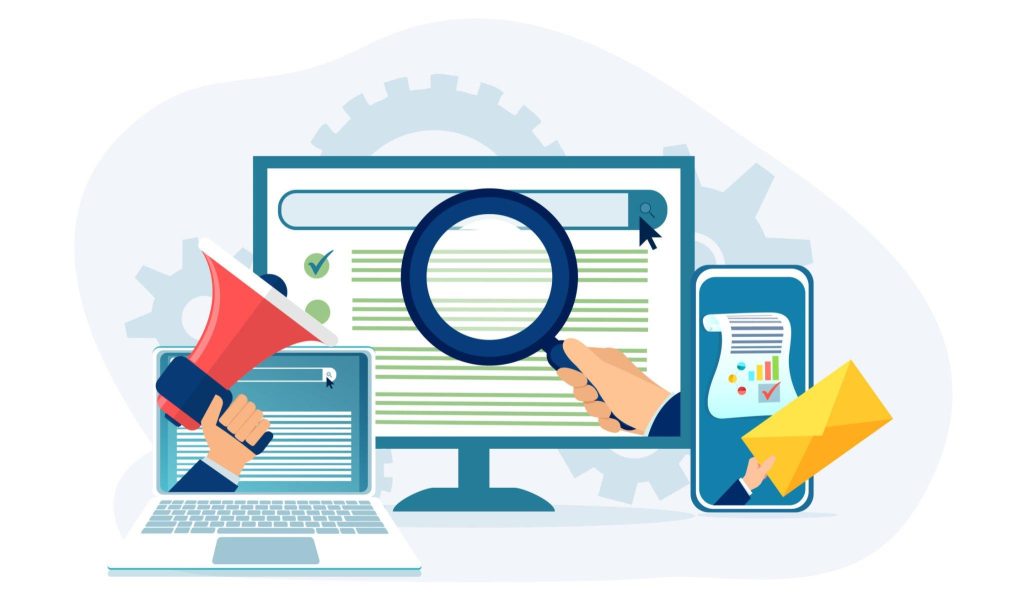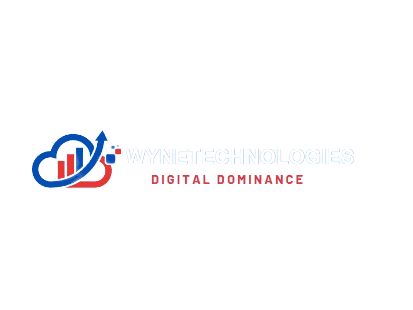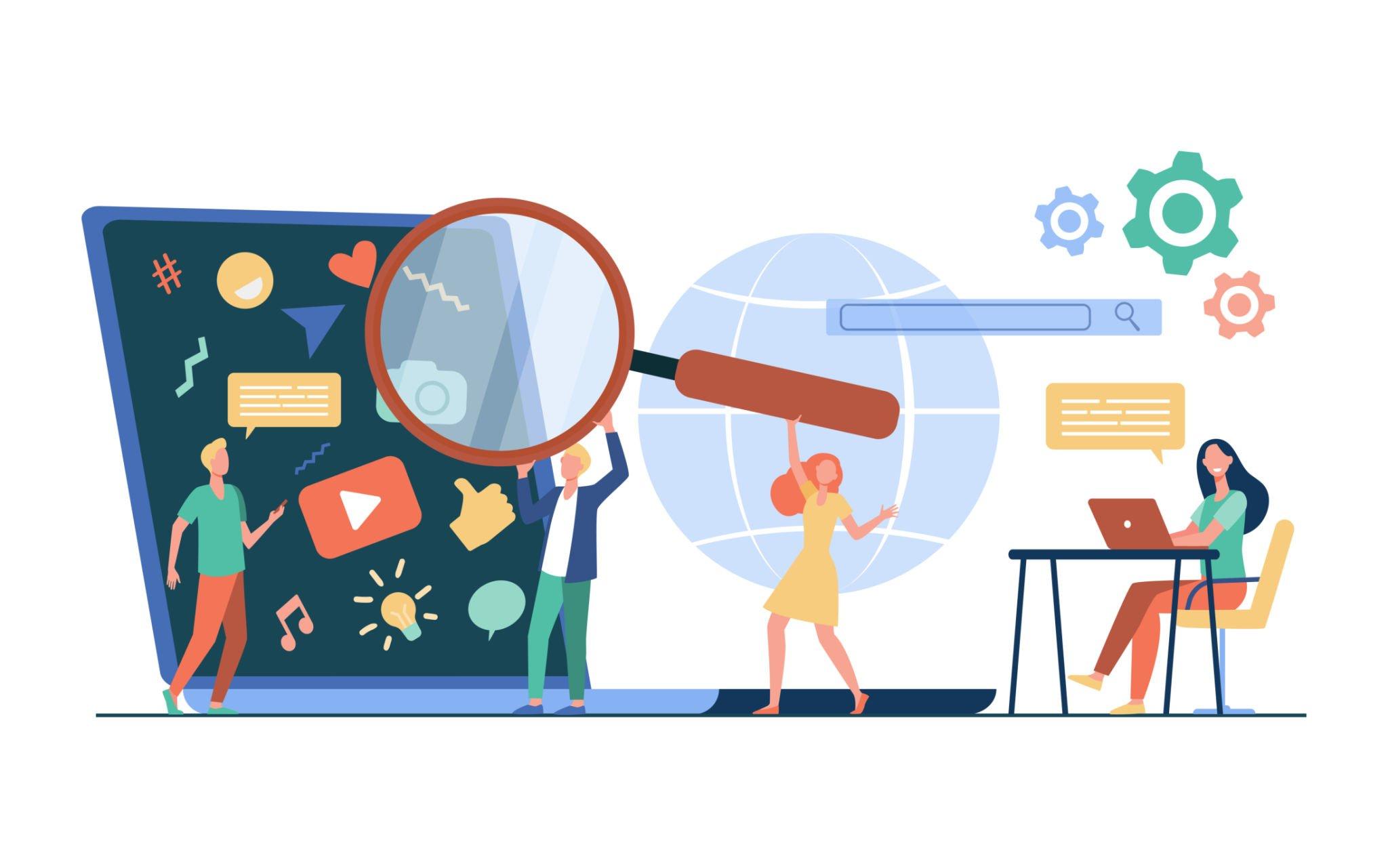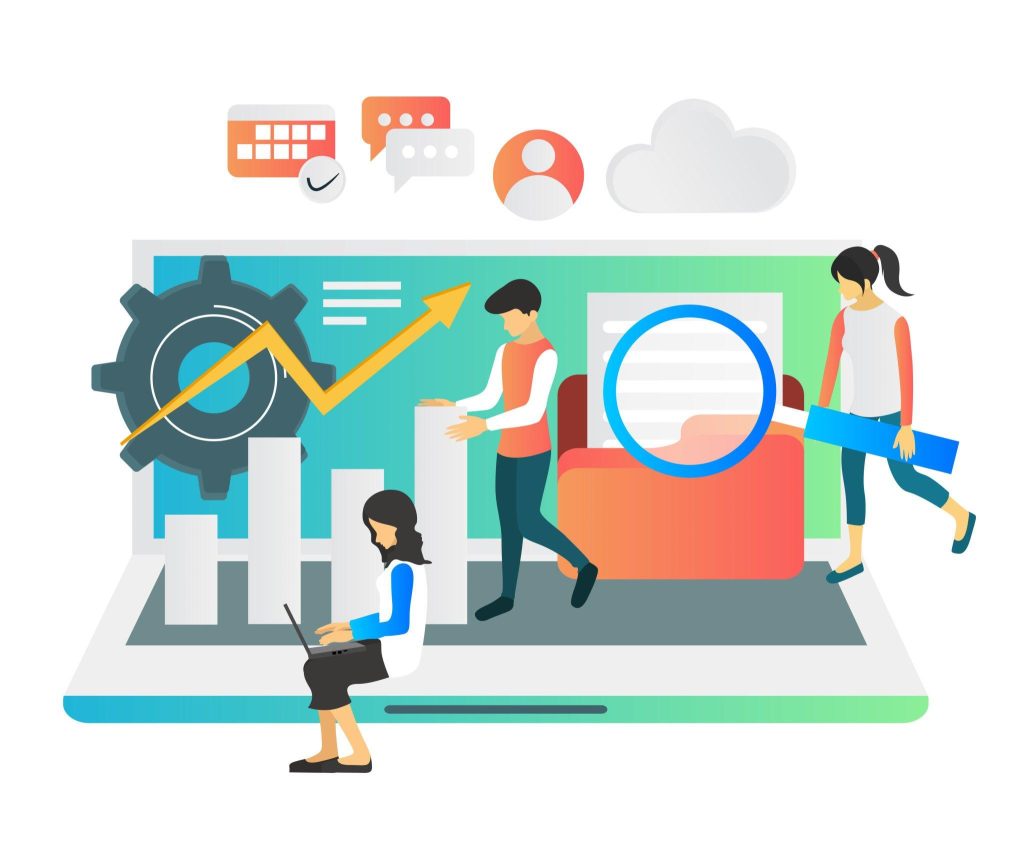Wyne Technologies is the leading Google My Business optimization company. We help local businesses increase their online visibility, improve customer engagement, and drive more leads and sales through Google My Business.
If you’re looking to grow your business online, Wyne Technologies is the perfect partner. We have the experience and expertise to help you get the most out of Google My Business.